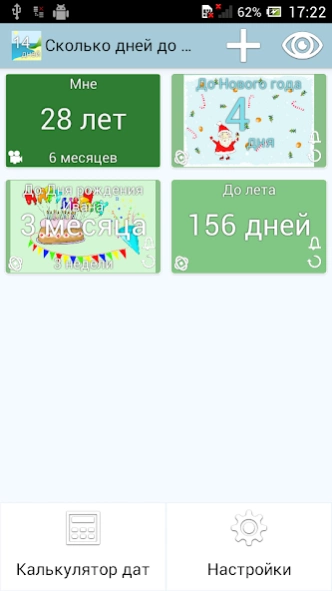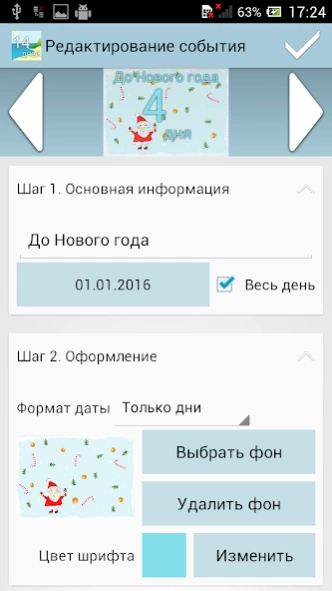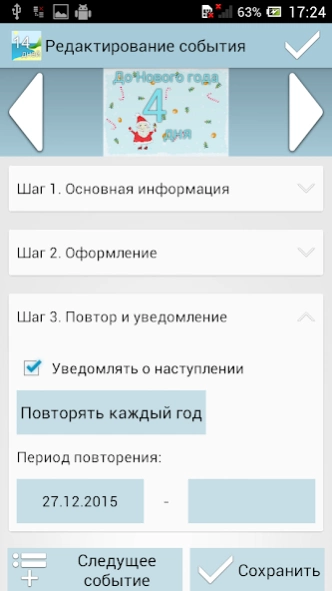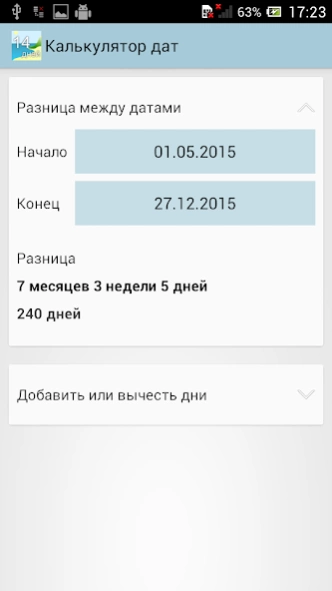Days for ... 2.1.10
Free Version
Publisher Description
Days for ... - How much time is left, the countdown, DMR, before the holiday, counter days
You would expect an event? Do not like to cross out the days in the calendar? Want to remember how many weeks together, how long before the day of the wedding, birthday, how many will be born baby, how I live, how many days before demobilization, the return of her husband from a trip to the New Year before the holiday? In the widget for the desktop it is possible to keep track of how much time passed and how much is left, looking at the screen of your phone or tablet. Our timer will help you with this.
What is special? Possibility to install a widget in a few walking one behind the other events (schedule calls, train schedules); Select the time format in the widget (years, months, days, hours, minutes); installation of a series of events Default: until the new year, to DMB, to leave before the birthday, to Friday; count the age (how old I am), how many days you have lived or how many days have passed since the first date.
The app allows you to countdown to a specific event, as well as direct the countdown.
Now you can set the background color or picture to see the future and present the event.
What's New?
► Improved functionality;
► The design of the application;
► Calculator dates;
► Selection of the font color and background.
About Days for ...
Days for ... is a free app for Android published in the System Maintenance list of apps, part of System Utilities.
The company that develops Days for ... is MobileAppss. The latest version released by its developer is 2.1.10.
To install Days for ... on your Android device, just click the green Continue To App button above to start the installation process. The app is listed on our website since 2023-09-26 and was downloaded 2 times. We have already checked if the download link is safe, however for your own protection we recommend that you scan the downloaded app with your antivirus. Your antivirus may detect the Days for ... as malware as malware if the download link to ru.elbialab.timefordate is broken.
How to install Days for ... on your Android device:
- Click on the Continue To App button on our website. This will redirect you to Google Play.
- Once the Days for ... is shown in the Google Play listing of your Android device, you can start its download and installation. Tap on the Install button located below the search bar and to the right of the app icon.
- A pop-up window with the permissions required by Days for ... will be shown. Click on Accept to continue the process.
- Days for ... will be downloaded onto your device, displaying a progress. Once the download completes, the installation will start and you'll get a notification after the installation is finished.